12. What is a "Referral Link"?
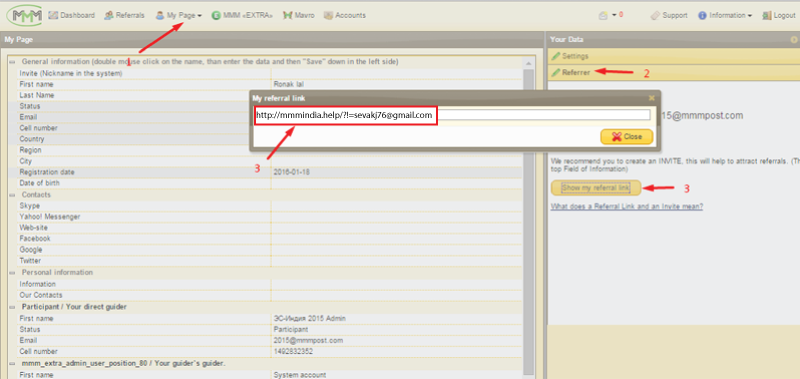
A referral link enables MMM system to identificate who has invited a person to MMM.
If a person comes to the MMM website through your referral link, after registration he automatically becomes your referral. Afterwards, you will receive Referral bonuses from all contributions your participant makes.
A referrer can’t be changed, however in case you registered without referral link you can state your referrer manually in 7 days from the moment of the registration.
How to find your “Referral Link” in your Personal Office:
- Click on “My Page” menu.
- Click on “Referrer” tab.
- Click on “Show my referral link” button.
- Select and Copy your “Referral Link”.
It will look like: http://brasil-mmm.net/?i=myinvite
- The blue part is the link to the main page of MMM Brazil official website.
- The green part — your invite (if you don’t set the invite, here will be your email automatically)
- Between the site url and your invite there are the following characters “?i=”. Pay attention to them, if you will create your referral link by yourself. For example, you can create a link, that will lead directly to the registration page — http://brasil-mmm.net/registration/?i=myinvite
or to the testimonials page — http://brasil-mmm.net/winletters/?i=myinvite
Also we recommend you to shorten and encrypt your referral link with the help of goo.gl service.
It will help you to make the link shorter and to keep records of the number of clicks on it. Also a user will not be able to remove your invite from such a link before going to MMM website.
Use copied or created Referral Link in your invitation activity.